In today’s fast-paced world, convenient and flexible payment options have become essential for a seamless shopping experience. One such feature is Amazon Pay Later, which offers customers the ability to buy now and pay later. This service is especially beneficial for managing cash flow and making larger purchases without the immediate financial strain. However, for many users, the initial limit set by Amazon may not be sufficient to cover their needs. This comprehensive guide will take you through detailed steps and strategies to increase your Amazon Pay Later limit, ensuring you can maximize the benefits of this payment service.
Understanding Amazon Pay Later
What is Amazon Pay Later?
Amazon Pay Later is a payment option provided by Amazon that allows customers to purchase products and pay for them at a later date. It offers the convenience of instant credit at the time of checkout without the need for a credit card. Depending on the offer, customers can either pay the amount in the next month or convert it into EMIs (Equated Monthly Installments) with a flexible tenure.
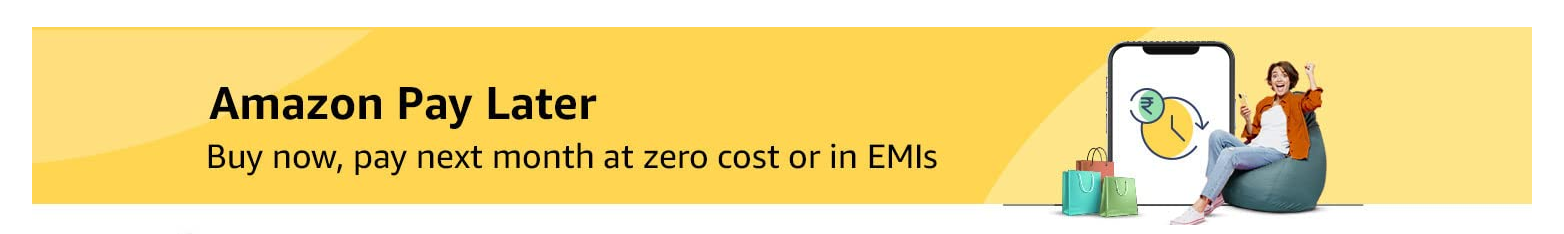
Benefits of Amazon Pay Later
- Instant Credit: No need for a credit card; approval and usage are instant.
- Flexible Payment Options: Pay the next month or opt for EMIs.
- Interest-Free Period: Certain plans come with an interest-free period.
- Enhanced Buying Power: Increases your purchasing ability on Amazon.
- Seamless Integration: Works seamlessly with your existing Amazon account.
Steps to Increase Amazon Pay Later Limit
Step 1: Understanding Your Current Limit
Before you can increase your limit, it’s important to know your current Amazon Pay Later limit. You can find this information in the Amazon Pay section of your account.
- Log into your Amazon Account.
- Go to the Amazon Pay Later section:
Navigate to ‘Amazon Pay’ on the main menu.
Click on ‘Amazon Pay Later’ to view your current limit and usage.
Step 2: Ensure Your Account is in Good Standing
To increase your limit, your Amazon account should be in good standing. This includes having a consistent purchase history and no outstanding payments or disputes.
- Check for Outstanding Payments: Ensure all dues under Amazon Pay Later are cleared.
- Maintain a Positive Purchase History: Regular purchases and timely payments enhance your creditworthiness.
Step 3: Update Your KYC Information
Amazon uses Know Your Customer (KYC) details to assess credit limits. Ensure your KYC information is up-to-date and complete.
- Navigate to KYC Section: Go to ‘Amazon Pay Later’ and click on ‘Update KYC’.
- Upload Required Documents: Provide necessary documents such as PAN card, Aadhaar card, or other identification.
- Complete Verification: Follow the instructions for verification. This may involve a video call or other verification methods.
Step 4: Increase Spending on Amazon
One way to potentially increase your limit is by showing Amazon that you are a reliable customer with a good purchasing history.
- Regular Purchases: Make regular purchases using Amazon Pay Later.
- Timely Payments: Ensure you pay back the amount on time, ideally before the due date.
Step 5: Improve Your Credit Score
A higher credit score can increase your chances of getting a higher Amazon Pay Later limit.
- Check Your Credit Score: Use services like CIBIL, Experian, or Equifax to check your credit score.
- Pay Off Debts: Clear outstanding debts to improve your score.
- Avoid High Credit Utilization: Keep your credit utilization below 30% of your total available credit.
Step 6: Request an Increase Directly
You can request a limit increase directly through Amazon.
- Contact Customer Service: Go to the ‘Help’ section and contact customer service.
- Request Limit Increase: Politely request a limit increase and provide reasons such as increased spending needs or upcoming large purchases.
Detailed Description of Each Step
Step 1: Understanding Your Current Limit
Your current limit is the maximum amount Amazon allows you to spend using the Pay Later option. This limit is determined based on various factors, including your purchasing history, credit score, and account standing.
- Log into Your Amazon Account: Open your browser and log into your Amazon account using your credentials.
- Access Amazon Pay Later:
Navigate to ‘Amazon Pay’ from the main menu. This can be found under the ‘Accounts & Lists’ section.
Click on ‘Amazon Pay Later’. Here, you’ll find details about your current limit, including the available balance and the amount you’ve already used. - Review Your Limit: Carefully review the limit to understand how much credit is available to you. This will help you gauge how much of an increase you may need.
Understanding your current limit is crucial as it sets the baseline for your next steps. Knowing this information will help you determine the exact increase you require and plan accordingly.
Step 2: Ensure Your Account is in Good Standing
Amazon prioritizes users who demonstrate responsible usage and maintain a positive account standing. Ensuring your account is in good standing involves maintaining a positive purchasing history and resolving any outstanding issues.
- Check for Outstanding Payments:
Log into your account and go to the ‘Orders’ section.
Ensure there are no pending payments or disputes. If there are any, resolve them immediately to maintain a positive account standing. - Maintain a Positive Purchase History:
Make regular purchases using Amazon Pay Later. This shows Amazon that you are a consistent and reliable user.
Timely payment of dues enhances your creditworthiness. Always aim to pay before the due date to avoid penalties and interest charges.
Maintaining a good account standing builds trust with Amazon, increasing your chances of getting a higher limit.
Step 3: Update Your KYC Information
KYC (Know Your Customer) is a verification process used by financial institutions to confirm the identity of their customers. Updating your KYC information on Amazon can positively impact your credit limit.
- Navigate to KYC Section: Go to the ‘Amazon Pay Later’ section and click on ‘Update KYC’.
- Upload Required Documents: Provide necessary identification documents such as PAN card, Aadhaar card, or other government-issued IDs. Ensure these documents are clear and legible.
- Complete Verification: Follow the instructions for verification. This may involve a video call or other verification methods. Ensure that you are available and that your documents are ready for presentation during the verification process.
Updating and verifying your KYC information shows Amazon that you are a legitimate user, which can lead to a higher credit limit.
Step 4: Increase Spending on Amazon
Increasing your spending on Amazon using the Pay Later option demonstrates your reliance on this service and your ability to manage larger credit amounts responsibly.
- Regular Purchases: Make consistent and regular purchases using Amazon Pay Later. This shows Amazon that you are an active user.
- Timely Payments: Ensure you pay back the amount on time, ideally before the due date. Consistently paying on time will reflect positively on your credit behavior.
Regular usage and timely payments can significantly enhance your profile, making you a candidate for a higher limit.
Step 5: Improve Your Credit Score
A higher credit score can enhance your eligibility for a higher Amazon Pay Later limit. Your credit score reflects your overall creditworthiness and financial behavior.
- Check Your Credit Score: Use services like CIBIL, Experian, or Equifax to check your credit score. Regularly monitoring your credit score helps you stay informed about your financial health.
- Pay Off Debts: Clear outstanding debts to improve your score. Focus on paying off high-interest debts first.
- Avoid High Credit Utilization: Keep your credit utilization below 30% of your total available credit. High credit utilization can negatively impact your score.
Improving your credit score not only increases your chances of getting a higher limit on Amazon Pay Later but also benefits your overall financial health.
Step 6: Request an Increase Directly
If you’ve followed the previous steps and still need a higher limit, you can directly request an increase from Amazon.
- Contact Customer Service:
Go to the ‘Help’ section on Amazon and select ‘Contact Us’.
Choose the option to chat or speak with a customer service representative. - Request Limit Increase:
Politely request a limit increase. Be prepared to provide reasons for your request, such as increased spending needs or upcoming large purchases.
Highlight your positive payment history and any improvements in your credit score.
Directly requesting a limit increase shows initiative and can lead to a personalized review of your account.
Conclusion
Increasing your Amazon Pay Later limit involves maintaining a positive account standing, regular usage, timely payments, improving your credit score, and directly requesting an increase when necessary. By following these detailed steps, you can effectively enhance your Amazon Pay Later limit, allowing you to take full advantage of this convenient payment option.
FAQs
What is Amazon Pay Later and how does it work?
Amazon Pay Later is a payment option provided by Amazon that allows customers to make purchases and pay for them at a later date. It offers instant credit without needing a credit card and provides flexible payment options, including monthly payments or EMIs.
How do I find out my current Amazon Pay Later limit?
To check your current Amazon Pay Later limit, log into your Amazon account, navigate to the Amazon Pay section, and click on Amazon Pay Later. Your available limit and usage details will be displayed there.
What determines my Amazon Pay Later limit?
Several factors influence your Amazon Pay Later limit, including your purchasing history on Amazon, your account standing, your credit score, and your KYC (Know Your Customer) information.
What steps can I take to increase my Amazon Pay Later limit?
To increase your Amazon Pay Later limit, you should ensure your account is in good standing, update your KYC information, increase your spending on Amazon, make timely payments, improve your credit score, and directly request a limit increase from Amazon.
Why is my Amazon Pay Later limit lower than I thought it would be?
Your Amazon Pay Later limit might be lower due to factors such as a short credit history, low spending on Amazon, a lower credit score, or incomplete KYC verification.
How frequently can I request a limit increase for Amazon Pay Later?
While there is no official limit on how often you can request an increase, it’s recommended to wait for a reasonable period between requests, ensuring you have demonstrated good usage and payment behavior.
What KYC documents are required for Amazon Pay Later?
Required KYC documents typically include a PAN card, Aadhaar card, or other government-issued identification. Ensure the documents are clear and legible for successful verification.
Can improving my credit score increase my Amazon Pay Later limit?
Yes, a higher credit score can positively impact your eligibility for a higher Amazon Pay Later limit. Regularly check your credit score and work on improving it by paying off debts and maintaining low credit utilization.
Is Amazon Pay Later available for all purchases on Amazon?
Amazon Pay Later can be used for a wide range of purchases on Amazon, but some categories or specific items may not be eligible. Check the payment options at checkout to confirm availability.
What repayment options are available for Amazon Pay Later?
Amazon Pay Later offers flexible repayment options, including paying the full amount in the next month or opting for EMIs with varying tenures. Some plans may offer interest-free periods.
How quickly is KYC information updated on Amazon Pay Later?
KYC updates can vary in time, but it typically takes a few days for the verification process to be completed once you submit the required documents.
Does my Amazon Pay Later limit increase automatically?
Your limit might increase automatically over time if you demonstrate good usage and timely payment behavior. However, proactively following the steps to increase your limit can expedite this process.
Is it possible to reduce my Amazon Pay Later limit?
Amazon does not typically offer an option to decrease your limit manually. Your limit is managed based on your usage and account standing.
What impact does my purchasing history have on my Amazon Pay Later limit?
A positive purchasing history with regular and varied purchases can positively affect your Amazon Pay Later limit, demonstrating your reliability and spending capacity.
What steps should I take if my Amazon Pay Later application is denied?
If your application is rejected, review the reasons provided, ensure your KYC information is complete, improve your credit score, and try again after a reasonable period.
Is it possible to combine Amazon Pay Later with other payment options?
Generally, Amazon Pay Later is used independently, but you can split payments between Amazon Pay Later and another payment method if the checkout process allows.
Are there any charges for requesting an Amazon Pay Later limit increase?
There are no fees specifically for requesting an increase. However, if you opt for EMI plans, interest rates and fees may apply depending on the terms.
What criteria does Amazon use to determine my initial Amazon Pay Later limit?
Amazon determines your initial limit based on factors such as your account activity, purchasing history, KYC information, and credit score.
What is the highest Amazon Pay Later limit I can obtain?
The maximum limit varies by user and is influenced by your purchasing behavior, account standing, and creditworthiness. There is no publicly stated maximum limit.
How soon after improving my credit score can I request an Amazon Pay Later limit increase?
It’s advisable to wait a few months after significant improvements to your credit score before requesting a limit increase, giving Amazon time to recognize the changes in your credit profile.


Leave a Reply